Description
How to create sequential test routines, increasing the test automation in CONPROVE equipment?
Within the Test Plan, the user will find the following resources:
- Creation of sequential testing routines, inserting any CTC software;
- Insertion of files already tested;
- Insertion of a pause routine, allowing composition with figures, sounds and warnings;
- Routine text insertion;
- Insertion of any executable (Excel, parameterization software and etc.)
- Issuance of a single report.
This software allows the user to create test routines that are executed in sequence, that is, the desired tests are inserted in a list and the Test Plan executes one after the other, without the need to open module by module giving a greater automation testing and reduced testing time.
The user has access to ALL the software in the CTC package and other routines, such as PAUSE (allowing the user to change wires, re-adjust settings, insert images and sounds and new instructions in general), OPEN TEXT (allowing the user to create reminders during the testing routine) and OPEN EXECUTABLE (allowing the user to run other software of interest, such as the communication software of the relay). Everything to give greater feature of test automation.
In the end, it is called just a single report with all the tests performed. Very useful for digital IEDs with multiple functions, such as protection relays for: generator, transformer, transmission lines, motors and feeders. The idea, therefore, is to give the user a very big gain in productivity, reducing the time of the testing procedures.




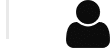

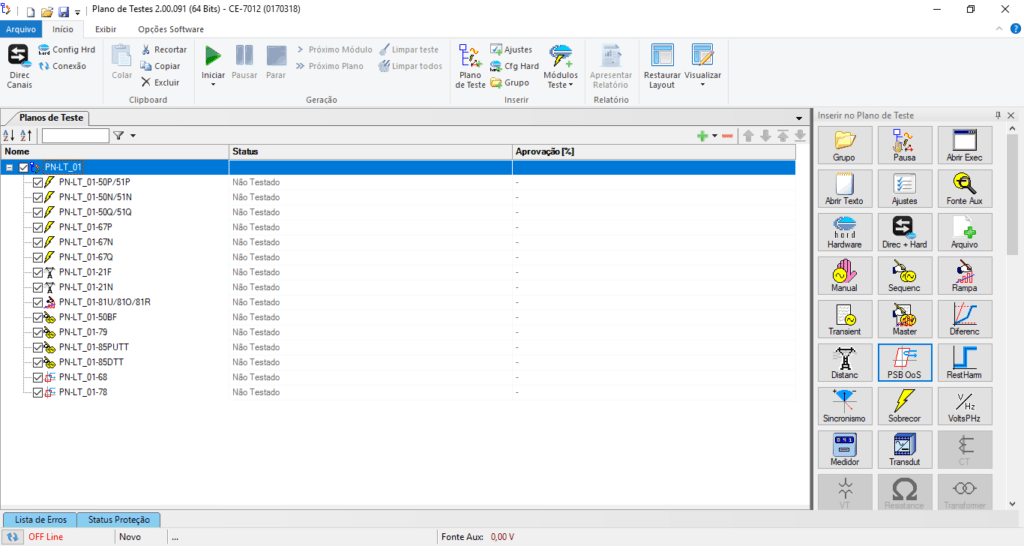
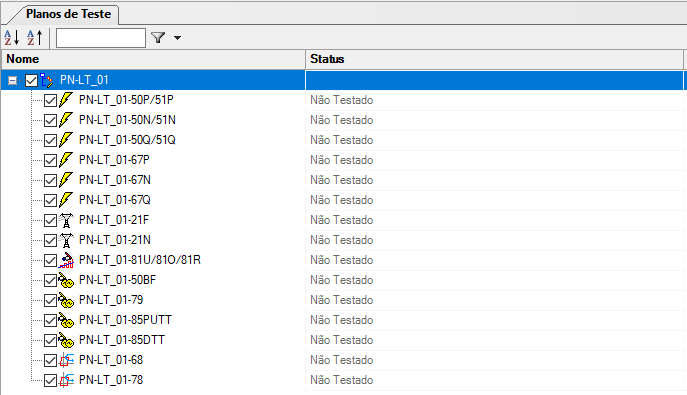
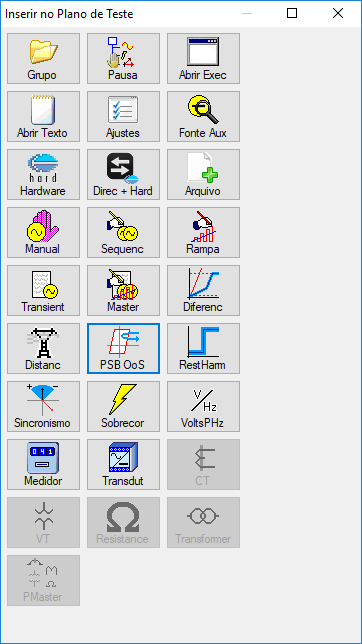


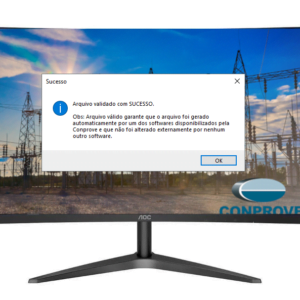


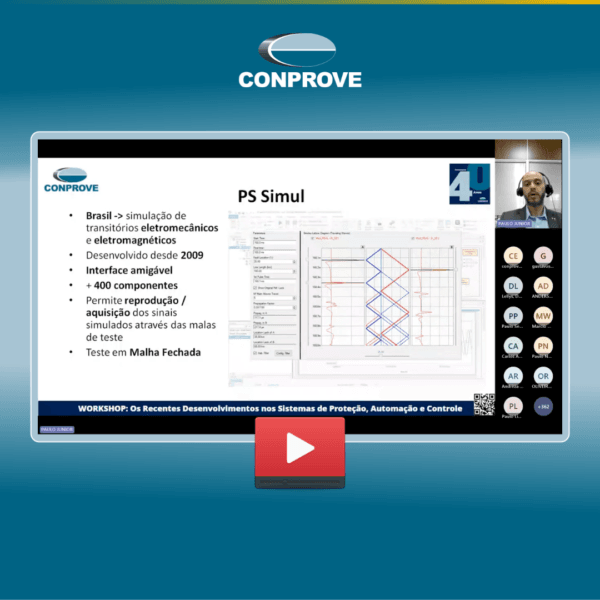
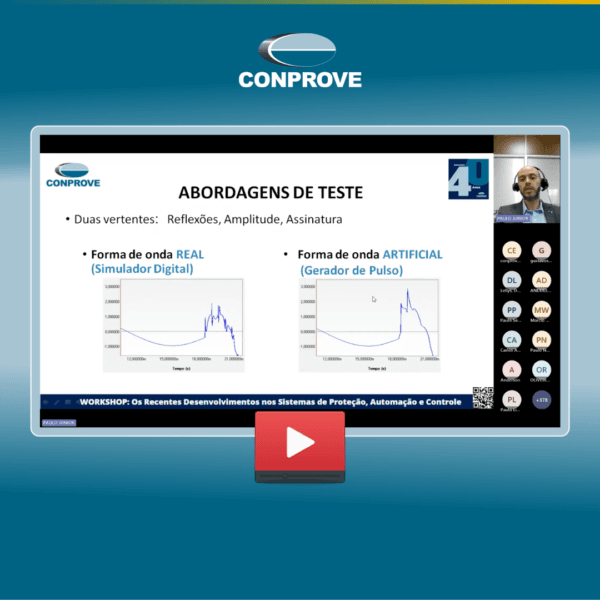

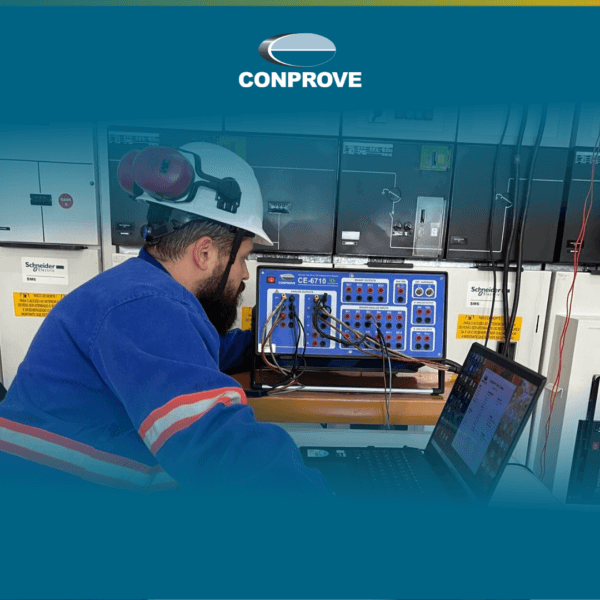




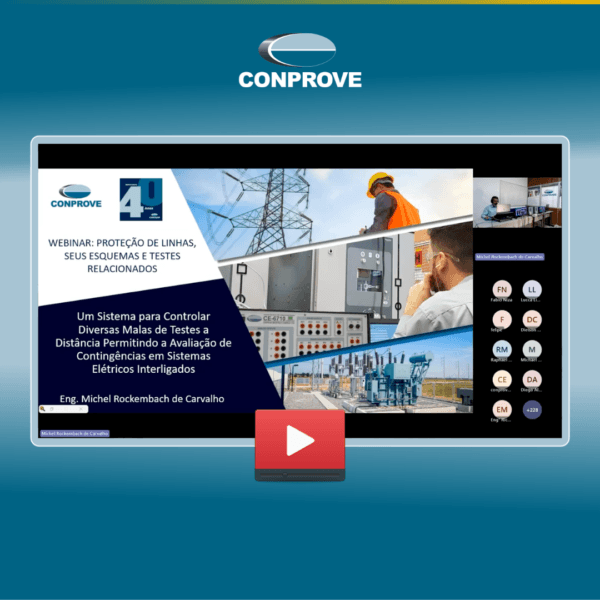
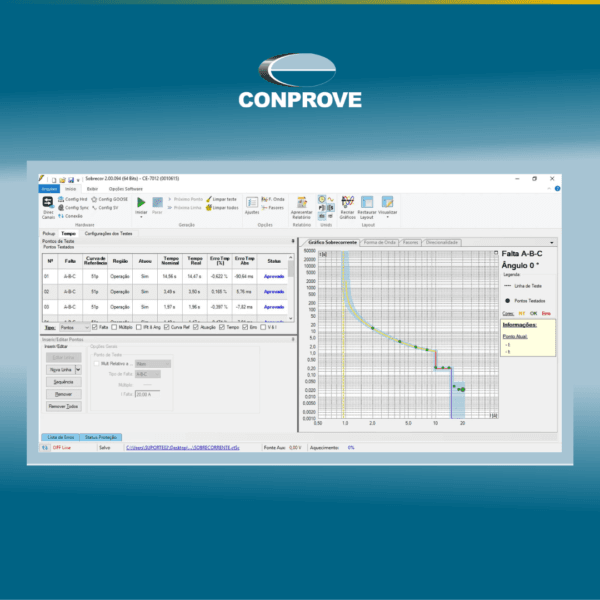


Reviews
There are no reviews yet.